Setting up the Launcher is straightforward. First, download it from the Advent Game Downloads Page. You may need to log into your membership account if you can’t access the page.
You may get a warning from Windows when you download it. Select the the three dots next to the file name and choose “Keep” from the options. This will permit Windows to save the file.


You will most likely find the installer inside your Downloads folder. It will usually have a shield icon overlayed on it to indicate it was checked by Windows.
Double-click on the installer and follow the install instructions. We recommend you installing the Planet Postmoderna folder to your desktop.

After the installation, you will find the shortcut for the updater on your desktop. It will be connected to the Planet Postmoderna folder (also located on your desktop). The shortcut icon will look just like the installer but without the Windows shield on it.

Double-click on the Updater Shortcut, and the Updater Screen will open. It will take a few minutes to start downloading the files. You will see the progress bar at the bottom to start moving and the percentage completed increase. You will also see the file update status in the space above the bar.
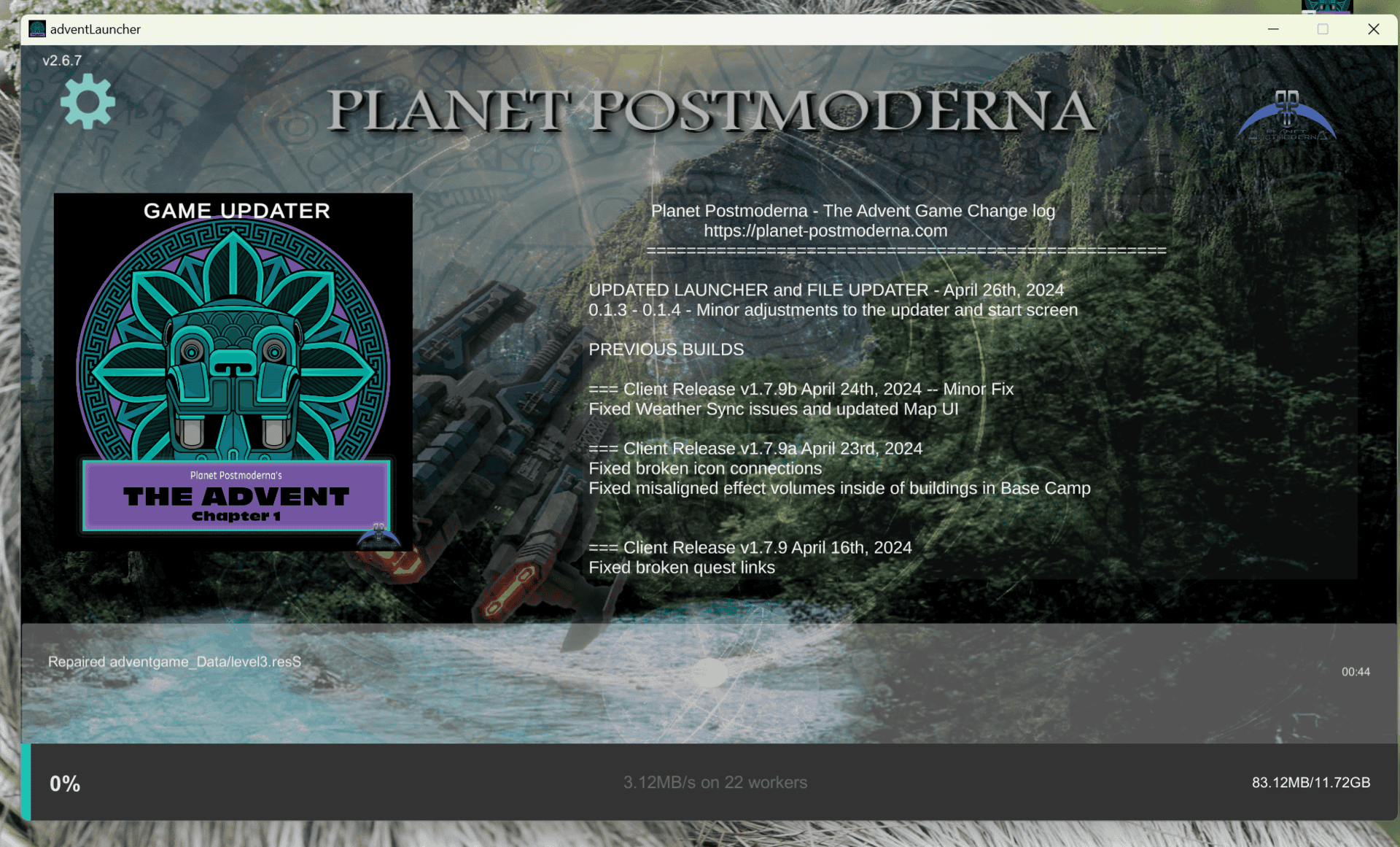
After the game is updated, it will automatically load to the Advent Game Login Screen. Use the same username and password you used for creating your membership account.
In the future, you can start the game by double-clicking on the Updater Shorcut or the Game Shortcut inside the Game folder located in the Planet Postmoderna folder. You may copy that shortcut and drag it to your taskbar for convenience.
Please email support@planet-postmoderna.com if you have any trouble or post a note in the Advent Game Discord Channel.





